Elevating blog aesthetics
Today, I took significant strides in transforming the visual appeal and usability of my blog. Initially, the blog’s archive and tag sections were simple, raw links with no styling—a straightforward yet uninspiring way to navigate. Recognizing the need for a more engaging and accessible layout, I embarked on a journey of CSS enhancements.
The starting point
The blog began with a basic layout:
- Archives and Tags: Simple hyperlinks with no visual differentiation.
- Blog Posts Listing: A list view with minimal spacing and no distinct sections.
Transformation journey
Leveraging the power of CSS, particularly flexbox, I introduced several key changes:
- Flexbox for Alignment: Implemented
display: flex;within the blog section rows, ensuring a clean, aligned presentation of blog posts. - Equal Height Containers: Adopted flexible containers for blog posts to maintain equal height across each row, enhancing visual consistency.
- Responsive Design: Ensured fluid layouts on mobile devices by adjusting the flex basis, making each blog post container take full width for better readability.
- Aesthetic Enhancements: Introduced background colors, hover effects, and box shadows to blog posts, significantly improving visual appeal and user engagement.
- Typography Adjustments: Refined text elements like headers and links for better legibility and contrast, ensuring an optimal reading experience.
Visualizing the change
A before-and-after comparison highlights the transformative impact of these enhancements:
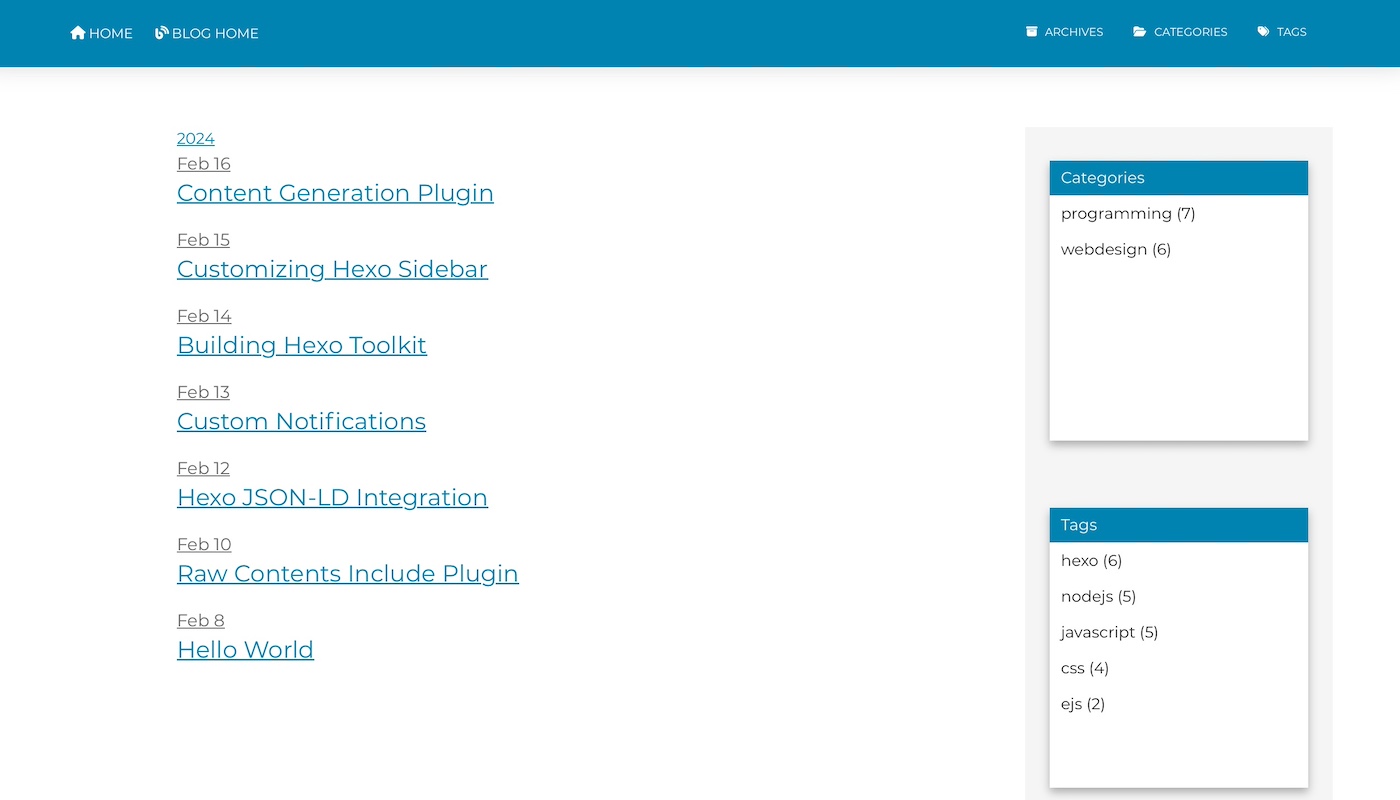
Before: A basic list of links.
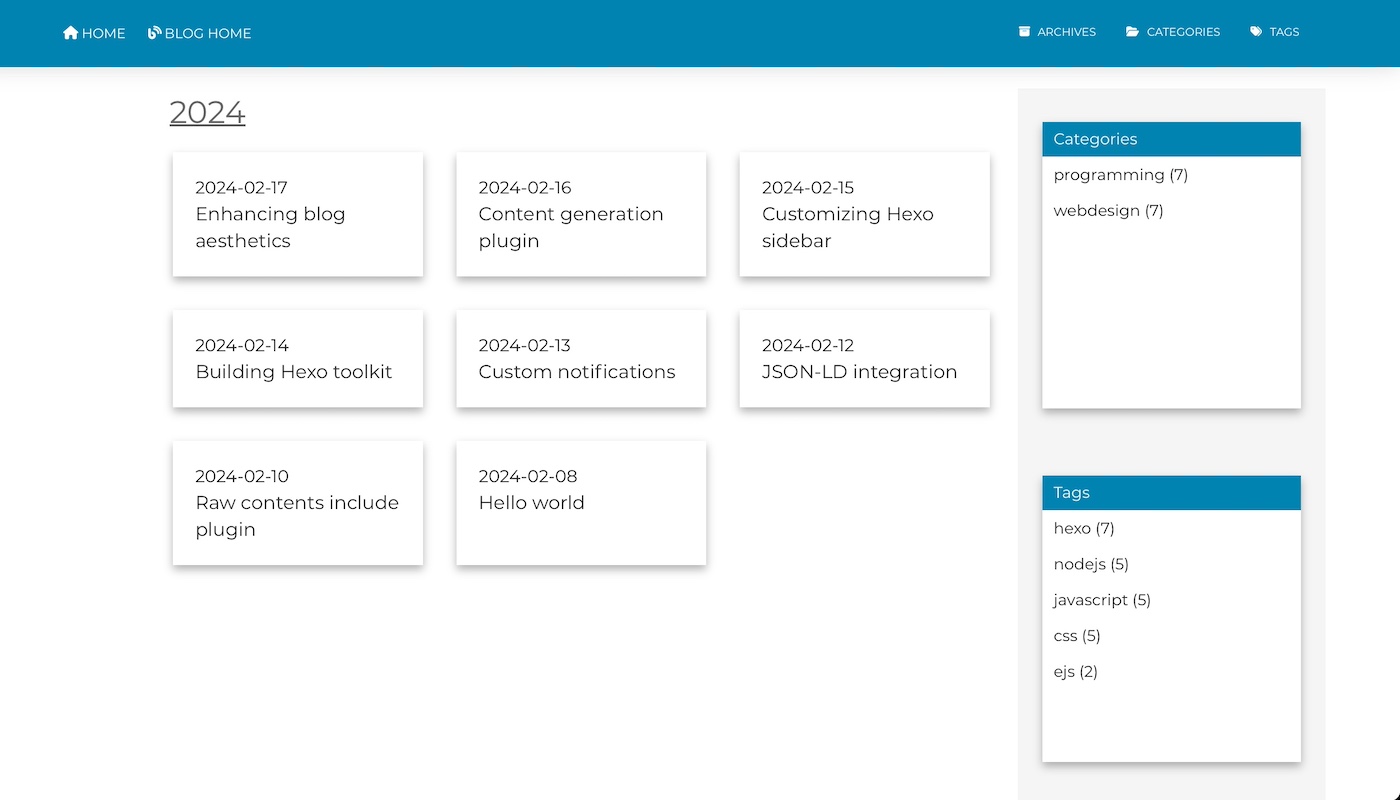
After: A visually engaging and structured layout.
Reflections
This journey from a no-frills link list to a styled, user-friendly layout not only improved the blog’s aesthetics but also its navigational efficiency. By embracing modern CSS techniques like flexbox and responsive design principles, the blog now offers a more immersive and accessible experience to readers, setting a new standard for content presentation in my blogging journey.